I see this question asked a lot in the forums. First open your Media app.

Then press menu and select Explore.
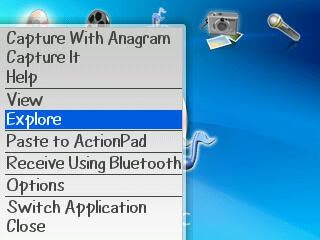
Select Media Card/BlackBerry/Pictures.
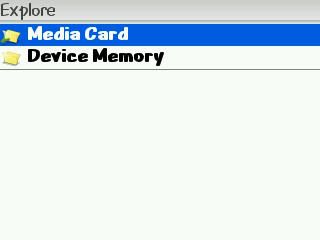

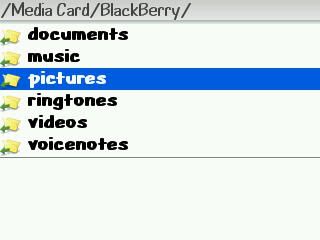
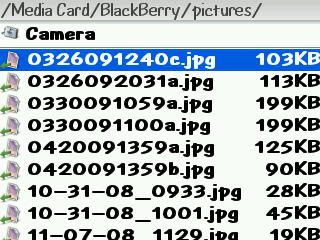
Then press menu and select Show Hidden.
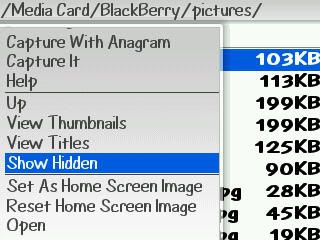
Then scroll to the image that was hidden and press menu and select Properties.
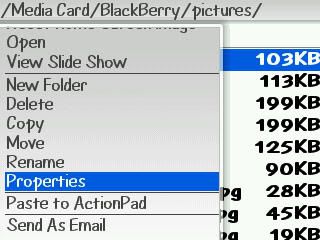
Then this window will open and uncheck the Hidden checkbox.
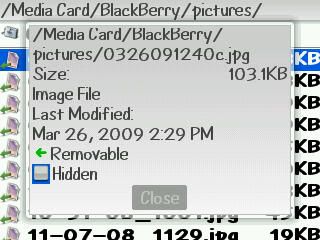
This will also work for folders.




